Editor's review
NSF database files are created using Lotus Notes Client, and these files are usually automatically protected, and it could prove to be annoying when you try to access some crucial NSF files, and it shows a message that you’re not authorized to access the database. To easily access the NSF files you can try Securase Software 3.0. It is a proficient assistance for removing the local security from the NSF files. It helps the user by eroding the need for the right username and password. The software doesn’t recover the password but removes the local security settings that makes the NSF file easily accessible. The program is also compatible with different version of Windows.
Securase Software 3.0 is an easy to use application that makes it convenient to access the protected NSF database files. The program requires the user to perform some simple steps to complete the process. It opens with a small interface that includes countable features for the ease of the users. To start the process you need to browse and select the NSF database file from the Open dialog box. When you have selected the file, click on ‘Remove Local Security from Supplied Database’ bar. The program prompts you asking to unprotect the notes, click ‘Yes’ and the program starts the process to remove the local security settings of the database file. Open the file and start working, its easy and convenient to make the NSF files accessible. It’s a small utility that performs the protection removal task with expertise.
The Securase Software 3.0 is compatible to work with NSF database files, which have been created by using Lotus Notes Clients 5.0, 6.5, 7.0 & 8.0. The drawbacks of the program are that it does not work if the file has local access protection, or if the file is encrypted. It does not require any technical expertise for the user to operate with it. For all the features and functions it has been rated with 2.5 rating points.


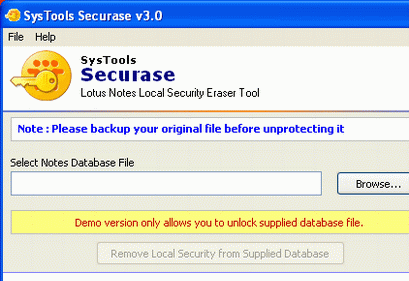
User comments